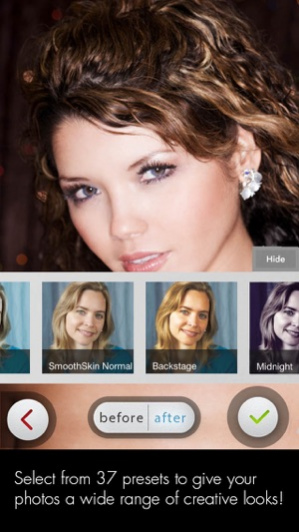Beauty Box Photo - Digital Makeup for easy portrait retouching of skin problems, wrinkles, and blemishes! 1.2.5
Free Version
Publisher Description
There's never been an easier way to make yourself look beautiful! You've seen Beauty Box Photo™ used on singers and movie stars on NBC, HSN, E! Entertainment, Universal Music...It's used by professionals every day. Now the same Digital Makeup™ technology is available in this great, free app for your photos!
Here's some of the highlights of this incredible free app:
- Fixes skin problems caused by camera flashes and other harsh lighting
- Same technology that we develop for Photoshop
- Smoothes out wrinkles and blemishes
- Digital Makeup technology is subtle and natural looking
- Lightens or warms up skin tones
- Reduces shiny skin caused by camera flashes
- 37 Creative styles and looks (17 in the free version)
Beauty Box Photo applies a subtle and natural layer of digital makeup to your photos to create a magazine worthy picture. The 37 presets add a wide range of looks and styles. Some of them just do a little wrinkle removal, while others create wild and fanciful styles. It's a fun way to make you and your photos look gorgeous!
Beauty Box Photo has stylish controls that make it easy to use. Just select one of the 37 presets, and the Digital Makeup technology automatically identifies skin tones, lighting and coloration to apply the level of smoothing you request and beautifies your photo.
Camera flashes accentuate wrinkles and skin blemishes, causing them to stand out, and the high resolution photos that iPhones take just compound the problem. Beauty Box Photo takes the edge off of these photos, smoothing out the skin and reducing the glare from the harsh/bad lighting often seen in photos. This creates a realistic retouch of the photo that makes your skin look like it normally does when you don't have a bright light being shined on it. The best part is
You've seen Beauty Box used on NBC, HSN, E! Entertainment, Universal Music and many more. Now the same Digital Makeup technology used by professionals for photos and videos is available is this great, free app!
Jul 25, 2013 Version 1.2.5
- Faster Processing
About Beauty Box Photo - Digital Makeup for easy portrait retouching of skin problems, wrinkles, and blemishes!
Beauty Box Photo - Digital Makeup for easy portrait retouching of skin problems, wrinkles, and blemishes! is a free app for iOS published in the Screen Capture list of apps, part of Graphic Apps.
The company that develops Beauty Box Photo - Digital Makeup for easy portrait retouching of skin problems, wrinkles, and blemishes! is Digital Anarchy, Inc.. The latest version released by its developer is 1.2.5.
To install Beauty Box Photo - Digital Makeup for easy portrait retouching of skin problems, wrinkles, and blemishes! on your iOS device, just click the green Continue To App button above to start the installation process. The app is listed on our website since 2013-07-25 and was downloaded 14 times. We have already checked if the download link is safe, however for your own protection we recommend that you scan the downloaded app with your antivirus. Your antivirus may detect the Beauty Box Photo - Digital Makeup for easy portrait retouching of skin problems, wrinkles, and blemishes! as malware if the download link is broken.
How to install Beauty Box Photo - Digital Makeup for easy portrait retouching of skin problems, wrinkles, and blemishes! on your iOS device:
- Click on the Continue To App button on our website. This will redirect you to the App Store.
- Once the Beauty Box Photo - Digital Makeup for easy portrait retouching of skin problems, wrinkles, and blemishes! is shown in the iTunes listing of your iOS device, you can start its download and installation. Tap on the GET button to the right of the app to start downloading it.
- If you are not logged-in the iOS appstore app, you'll be prompted for your your Apple ID and/or password.
- After Beauty Box Photo - Digital Makeup for easy portrait retouching of skin problems, wrinkles, and blemishes! is downloaded, you'll see an INSTALL button to the right. Tap on it to start the actual installation of the iOS app.
- Once installation is finished you can tap on the OPEN button to start it. Its icon will also be added to your device home screen.